I’m too old for this…


No one wants to do UI. It is hugely important but there is no denying that it just isn’t fun… but damnit if we’re going to do it we’re going to do it right so we ripped the band-aid off.
Screens like the login entry, killboard and ship configuration we recreated as faithfully as possible (there seemed to be no data associated with them so everything had to be eyeballed).


Most of the UI we’ve shown you so far is original and we can use our own UI specs to create them (such as the pause menu and options menu filled with many options that never existed originally).
The UI we’re showing you today however is defined in exactly the same way as the rooms.
Now brute forcing in new UI wouldn’t be impossible but that removes some of the nostalgia. No problem, we’ll just upscale them like we do the rooms…
And you’re too damn young.
…except we optionally support 16:9 by zooming in on the gameflow rooms, and there is no way we could zoom in on the 4:3 terminal screens.
Fortunately FeklyrTarg came to the rescue and extended out the original images for us giving us 16:9 terminals (sorry fellow 21:9 fans, we’re going for consistency and zooming in on the rooms beyond 16:9 isn’t a good look. We will keep supporting you in gameplay however!).


Another feature we’ve recreated is the save/load screen. Saving isn’t yet ready as we don’t yet have enough confidence in the data we’d be creating but loading is now a reality.
This is hugely important to us as we haven’t found anywhere where the room images are specified and we need to go save by save comparing against the original game and trying to find the appropriate image to display for the circumstances. This is the other side of the long painful, boring work.
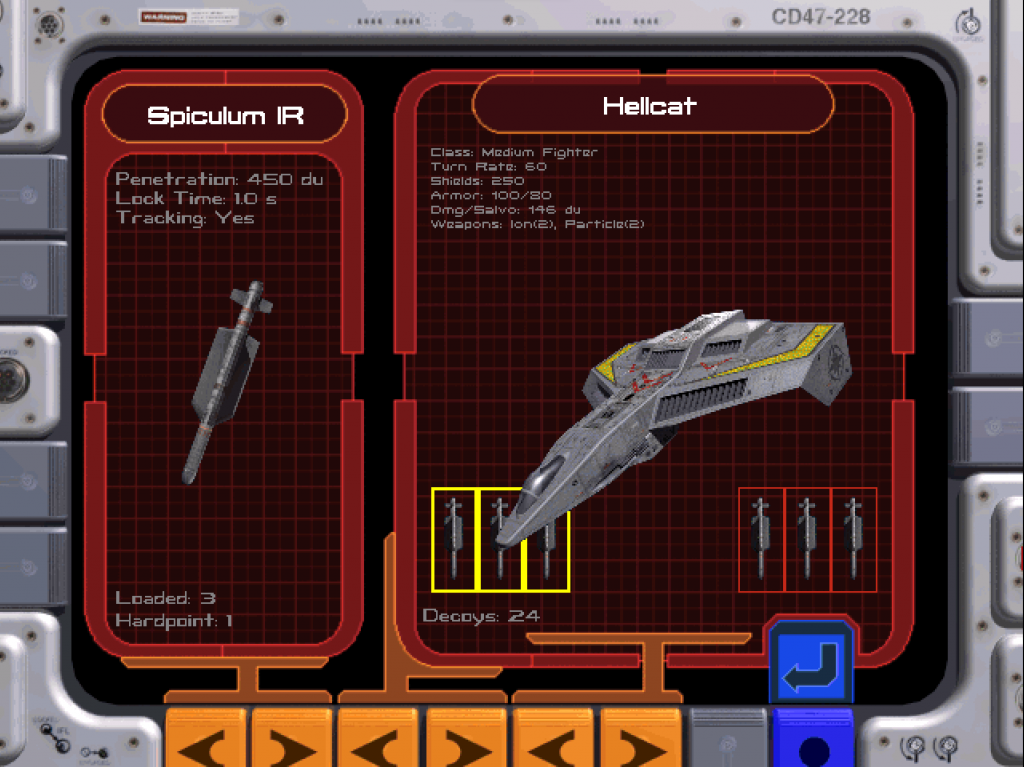
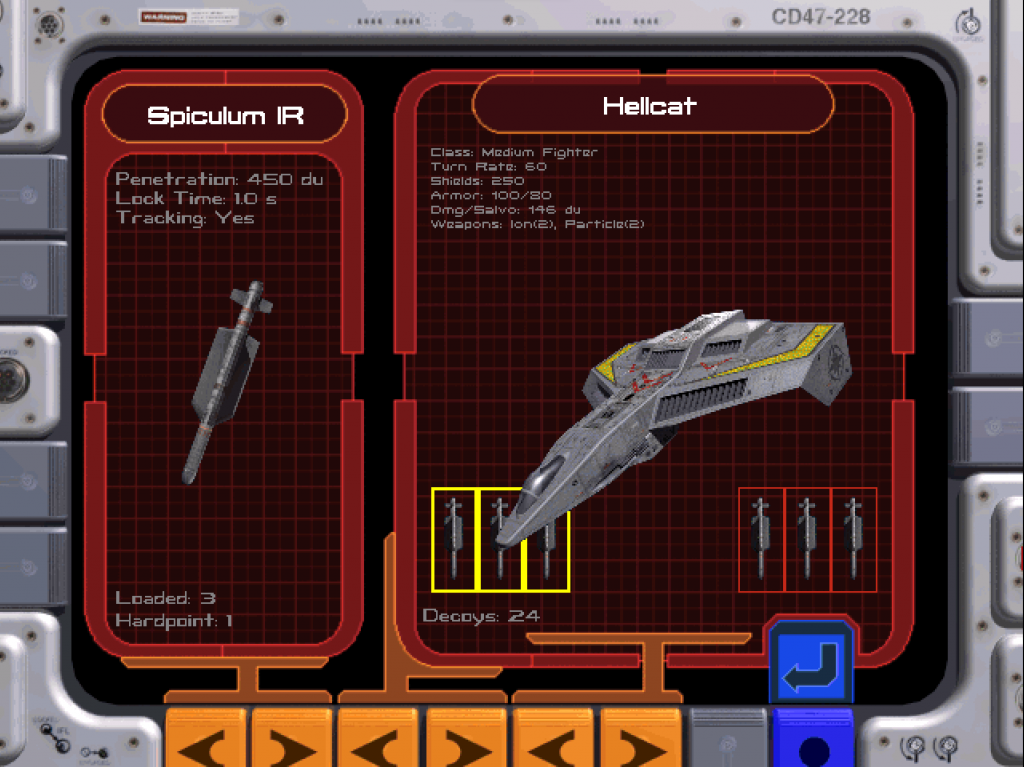
The ship configuration required some extra work; in the original game it may have looked as though you were being shown very high quality 3D models, but it was actually just a sequence of pre-rendered images.
This wasn’t ideal for us as the upscaled images don’t produce a very nice edge. It also limits the framerate of the motion to the image count. We instead opted to go the WCP route of actually rendering the ships and weapons. There’s still some room for improvement by adding AO and shadows to the scene but that kind of polish can wait. It’s a credit to Defiance Industries that it’s hard to tell the old pre-rendered model apart from the new in-game rendered one.
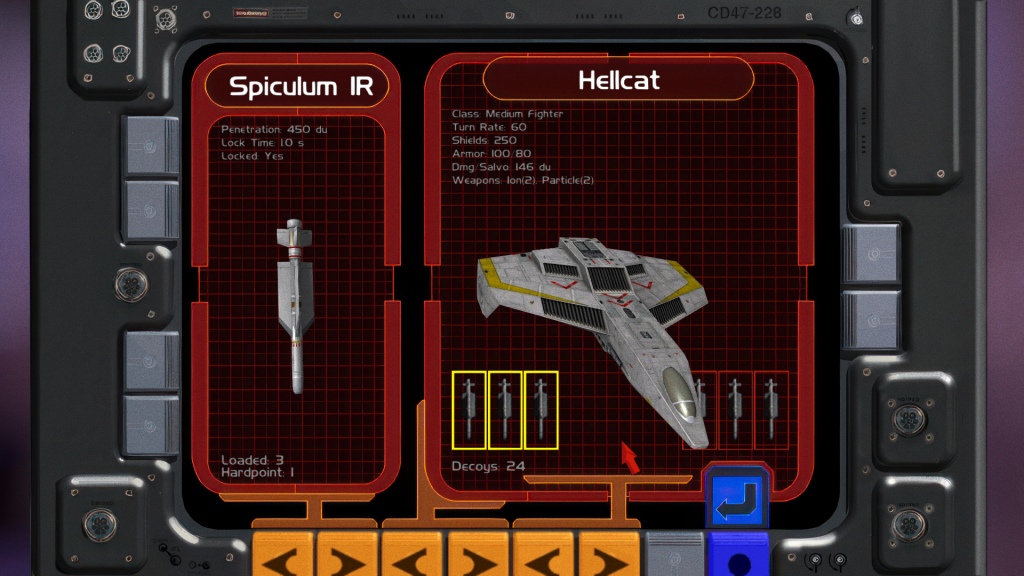
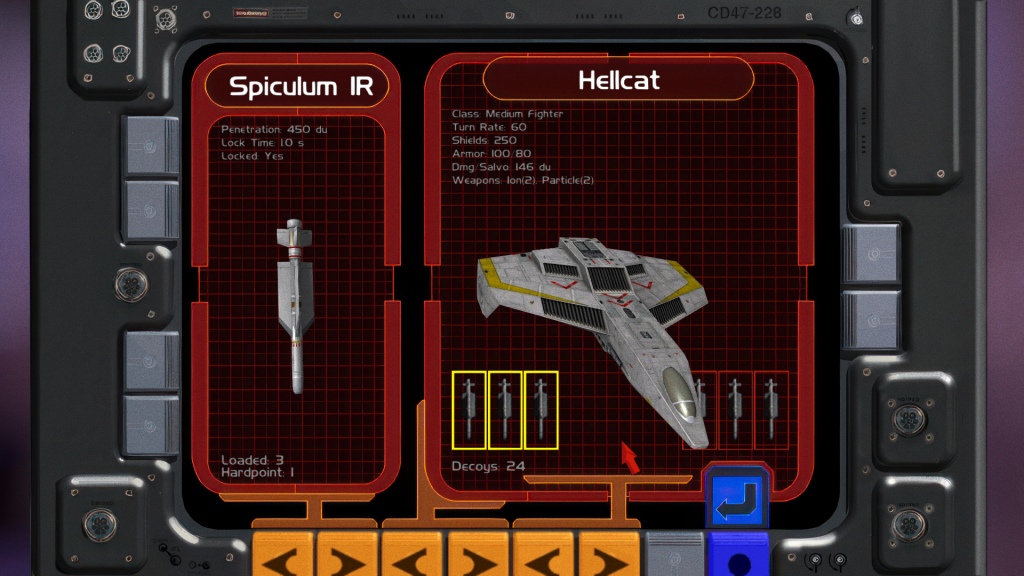
Nice lift-off… uh, for a dinosaur
Re-creating the game is only worthwhile if we bring it into the 21st century kicking and screaming. Whilst some of the flow we are stuck with we are making efforts to modernize it wherever we can and make a welcoming experience for anyone we might encourage to try the franchise for the first time.
Some examples of this include:
Ability to load/ restart mission from the pause menu in flight (in gameflow selecting this option will simply take you to the duty roster as we want to maintain compatibility with the original saves which all expect you to be in that room when saving/ loading).


Ship map is now the default view when you bring up the pause screen. In the original game you had to press ‘M’ which meant having read the manual – something unfortunately difficult to convince modern gamers to do.
We are also ensuring that all menus and rooms can be navigated with a gamepad (and have added hotspot cycling).
And with that, other than the credits, the gameflow UI is complete, even if unpolished. Unfortunately for my soul there’s still the in-game UI to complete 🙂

